As artificial intelligence (AI) continues to evolve, its accessibility and functionality have expanded across various platforms, including mobile devices. One of the most versatile and engaging applications of AI is ChatGPT, an advanced conversational model developed by OpenAI. With its ability to generate human-like text based on the input it receives, ChatGPT has become a valuable tool for users seeking assistance, information, or creative inspiration. This article explores how you can harness the power of ChatGPT on your mobile device, offering insights into its applications, benefits, and practical usage tips.
Understanding ChatGPT
ChatGPT is a state-of-the-art language model that uses deep learning techniques to generate responses in natural language. Its capabilities include answering questions, providing explanations, offering recommendations, and even engaging in casual conversation. The model has been trained on diverse datasets, allowing it to understand and respond to a wide range of topics. Its conversational nature makes it an ideal tool for various applications, from customer support and personal assistance to creative writing and educational support.
Getting Started with ChatGPT on Your Mobile Device
To use ChatGPT on your mobile device, you first need to access it through an appropriate platform. OpenAI’s ChatGPT is available via its web app, but several third-party applications and integrations also offer mobile access. Here’s how you can get started:
Web Access: You can access ChatGPT directly through a web browser on your mobile device. Simply visit the OpenAI website and log in to your account. The web interface is designed to be mobile-friendly, allowing you to interact with ChatGPT seamlessly.
Mobile Apps: Various mobile applications integrate ChatGPT into their services. These apps are designed to provide a more streamlined and tailored experience for mobile users. Search for ChatGPT-powered apps in your device’s app store and choose one that suits your needs.
Messaging Integrations: Some messaging platforms have integrated ChatGPT as a chatbot. By adding ChatGPT to your messaging app or platform, you can interact with it directly within your preferred communication channel.
Applications of ChatGPT on Mobile Devices
ChatGPT’s versatility makes it suitable for a wide range of applications on mobile devices. Here are some of the key ways you can use ChatGPT on the go:
Personal Assistance: ChatGPT can act as a virtual assistant, helping you manage tasks, set reminders, and provide information. Whether you need help with scheduling, reminders, or finding answers to everyday questions, ChatGPT can offer quick and reliable assistance.
Travel and Navigation: When you’re traveling or on the move, ChatGPT can help with navigation, local recommendations, and travel-related queries. It can provide information about nearby attractions, restaurants, or accommodation options, enhancing your travel experience.
Educational Support: ChatGPT can serve as a study aid or tutor, helping you with homework, explaining complex concepts, or providing educational resources. It’s a valuable tool for students who need additional support or clarification on various subjects.
Creative Writing and Brainstorming: If you’re working on creative projects, ChatGPT can assist with brainstorming ideas, generating content, and refining your writing. Whether you’re drafting an article, composing a story, or developing marketing copy, ChatGPT can provide inspiration and feedback.
Entertainment and Leisure: For entertainment, ChatGPT can engage in casual conversation, play text-based games, or tell jokes. It’s a fun way to pass the time and enjoy interactive experiences on your mobile device.
Customer Support: Many businesses use ChatGPT to provide customer support through their mobile apps or websites. You can interact with ChatGPT for assistance with product inquiries, troubleshooting, or service-related questions.
Tips for Using ChatGPT on Your Mobile Device
To make the most of ChatGPT on your mobile device, consider the following tips:
Be Specific: When interacting with ChatGPT, try to be as specific as possible with your queries. Clear and detailed questions will help the model generate more accurate and relevant responses.
Use Context: Providing context can improve the quality of ChatGPT’s responses. If you’re asking about a particular topic or situation, include relevant details to help the model understand your needs better.
Explore Features: Different platforms and apps may offer unique features or integrations with ChatGPT. Explore the options available on your chosen platform to maximize the functionality and benefits of the AI.
Stay Updated: Keep your app or web interface updated to ensure you have access to the latest features and improvements. Regular updates can enhance performance and address any issues.
Privacy and Security: Be mindful of the information you share with ChatGPT. While interactions are generally secure, avoid sharing sensitive or personal information to protect your privacy.
Provide Feedback: If you encounter issues or have suggestions for improvement, provide feedback through the platform’s support channels. Your input can help enhance the overall user experience.
Benefits of Using ChatGPT on Mobile Devices
Using ChatGPT on mobile devices offers several advantages:
Accessibility: ChatGPT is available at your fingertips, allowing you to access its capabilities anytime and anywhere. Whether you’re at home, at work, or on the go, you can easily interact with the AI.
Convenience: Mobile access to ChatGPT provides a convenient way to get answers and assistance without needing to sit at a desk or use a computer. It’s ideal for users who prefer a mobile-centric approach.
Enhanced Productivity: By leveraging ChatGPT for tasks like scheduling, research, and writing, you can improve your productivity and efficiency. The AI’s support can help streamline your workflow and save time.
Instant Responses: ChatGPT provides quick responses to your queries, making it a valuable tool for obtaining information and solutions in real time. This immediacy can be particularly useful in fast-paced environments.
Cost-Effective: Many ChatGPT integrations and apps offer free or low-cost access to the AI, providing a cost-effective solution for various needs. Whether you’re using it for personal or professional purposes, you can benefit from its capabilities without significant expense.
Challenges and Considerations
While ChatGPT offers numerous benefits, there are also some challenges and considerations to keep in mind:
Accuracy: Although ChatGPT is highly advanced, it may not always provide perfectly accurate or contextually appropriate responses. It’s important to verify critical information from reliable sources.
Internet Dependency: ChatGPT requires an internet connection to function. Ensure you have access to a stable network to interact with the AI effectively.
Data Privacy: Be cautious about the information you share with ChatGPT, especially when using third-party apps or integrations. Review privacy policies and settings to safeguard your data.
Learning Curve: Some users may need time to familiarize themselves with ChatGPT’s features and capabilities. Experimenting with different queries and use cases can help you become more comfortable with the AI.
Future Developments
The field of AI is continuously advancing, and future developments are likely to enhance the capabilities and accessibility of ChatGPT on mobile devices. Emerging technologies, improvements in natural language processing, and new integrations may further expand the possibilities for using ChatGPT in everyday scenarios.
As AI technology evolves, users can expect even more sophisticated and user-friendly experiences with ChatGPT. Staying informed about updates and advancements will help you make the most of this powerful tool and its evolving features.
Final Thoughts
In conclusion, ChatGPT offers a versatile and powerful AI experience that can be seamlessly integrated into your mobile device. From personal assistance and educational support to creative writing and customer service, ChatGPT provides a wide range of applications that enhance productivity and convenience. By understanding how to access and use ChatGPT on your mobile device, you can leverage its capabilities to meet your needs and enjoy the benefits of advanced conversational AI on the go.
FAQ:
1. What is ChatGPT? ChatGPT is an advanced conversational AI developed by OpenAI that generates human-like text based on the input it receives. It can answer questions, provide explanations, offer recommendations, and engage in conversation on various topics.
2. How can I access ChatGPT on my mobile device? You can access ChatGPT via a web browser by visiting the OpenAI website or through mobile applications and integrations that incorporate ChatGPT. Search for ChatGPT-powered apps in your app store or use messaging platforms that have integrated ChatGPT as a chatbot.
3. What are the main uses of ChatGPT on a mobile device? ChatGPT on mobile devices can be used for personal assistance, travel recommendations, educational support, creative writing, entertainment, and customer support. Its versatility makes it suitable for a wide range of applications.
4. Can I use ChatGPT for real-time assistance? Yes, ChatGPT can provide real-time assistance for tasks such as answering questions, setting reminders, and offering recommendations. Its real-time capabilities make it useful for immediate needs while on the go.
5. Are there specific apps for using ChatGPT on mobile devices? Yes, there are various apps that integrate ChatGPT into their services. You can find these apps in your device’s app store by searching for ChatGPT or related keywords. Additionally, some messaging platforms have built-in ChatGPT chatbots.
6. How do I ensure I get accurate responses from ChatGPT? To get accurate responses, be as specific as possible with your queries. Providing context and details can help ChatGPT generate more relevant and precise answers. Additionally, cross-checking critical information from reliable sources is recommended.
7. What are the benefits of using ChatGPT on a mobile device? Using ChatGPT on a mobile device offers benefits such as accessibility anytime and anywhere, convenience, enhanced productivity, instant responses, and cost-effectiveness. It allows you to leverage AI capabilities on the go.
8. Are there any challenges associated with using ChatGPT on mobile devices? Some challenges include potential inaccuracies in responses, dependency on a stable internet connection, data privacy concerns, and a learning curve for new users. It’s important to be aware of these factors and use ChatGPT accordingly.
9. How does ChatGPT handle privacy and security? When using ChatGPT, especially through third-party apps, be mindful of the information you share. Review privacy policies and settings to ensure your data is protected. While ChatGPT interactions are generally secure, it’s best to avoid sharing sensitive personal information.
10. Can ChatGPT help with creative writing and brainstorming? Yes, ChatGPT is a valuable tool for creative writing and brainstorming. It can generate ideas, provide feedback, and assist with drafting and refining content for various projects.
11. How can I make the most of ChatGPT’s features on my mobile device? To make the most of ChatGPT, be specific with your queries, provide context, explore the features of the platform or app you’re using, stay updated with the latest versions, and provide feedback for improvements.
12. Is ChatGPT available for free, or is there a cost involved? Many ChatGPT integrations and apps offer free or low-cost access. Some platforms may provide premium features for a fee. Check the specific platform or app for details on pricing and available plans.
13. How does ChatGPT improve over time? ChatGPT improves through updates and advancements in AI technology. OpenAI and other developers continually enhance the model’s capabilities, accuracy, and functionality, so staying informed about updates can help you benefit from new features.
14. Can I use ChatGPT for educational support? Yes, ChatGPT can assist with educational support by helping with homework, explaining concepts, and providing additional resources. It’s a useful tool for students seeking clarification or study aid.
15. How do I handle ChatGPT’s responses if they are not as expected? If ChatGPT’s responses are not as expected, try rephrasing your question or providing more context. For critical or detailed inquiries, it’s advisable to verify information from reliable sources.
16. Are there any offline options for using ChatGPT? ChatGPT requires an internet connection to function, so offline use is not available. Ensure you have a stable internet connection to interact with ChatGPT effectively.
17. How can I provide feedback on my experience with ChatGPT? You can provide feedback through the support channels of the platform or app you’re using. Many services offer options for submitting feedback or reporting issues to help improve the user experience.
18. Can ChatGPT be used for customer support purposes? Yes, many businesses integrate ChatGPT into their customer support systems to assist with inquiries, troubleshooting, and service-related questions. It can enhance customer interactions and provide timely support.
19. What should I do if I encounter issues with ChatGPT on my mobile device? If you encounter issues, check for app or platform updates, ensure a stable internet connection, and review any troubleshooting resources provided by the service. Contacting support or providing feedback can also help address problems.
20. What future developments can I expect for ChatGPT on mobile devices? Future developments may include enhanced AI capabilities, improved integration features, and more user-friendly interfaces. As AI technology advances, ChatGPT’s functionalities and accessibility are expected to continue evolving.
Get in Touch
Website – https://www.webinfomatrix.com
Mobile - +91 9212306116
Whatsapp – https://call.whatsapp.com/voice/9rqVJyqSNMhpdFkKPZGYKj
Skype – shalabh.mishra
Telegram – shalabhmishra
Email - info@webinfomatrix.com


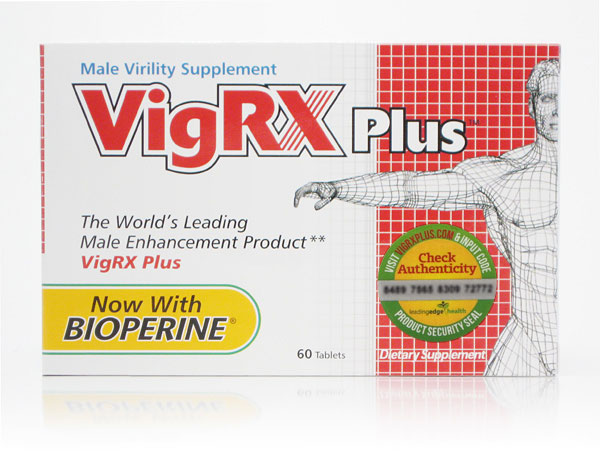
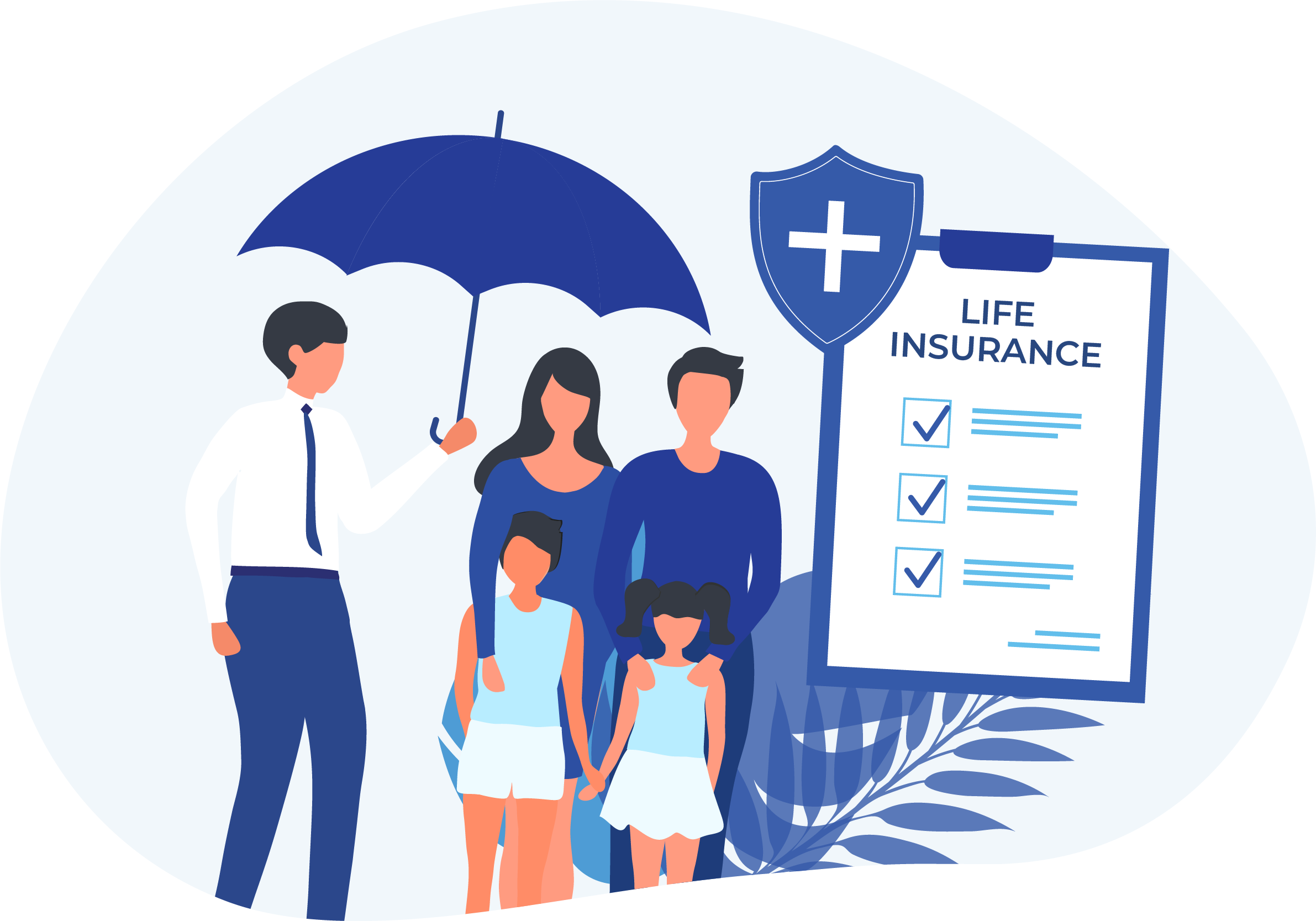



 English (US) ·
English (US) ·